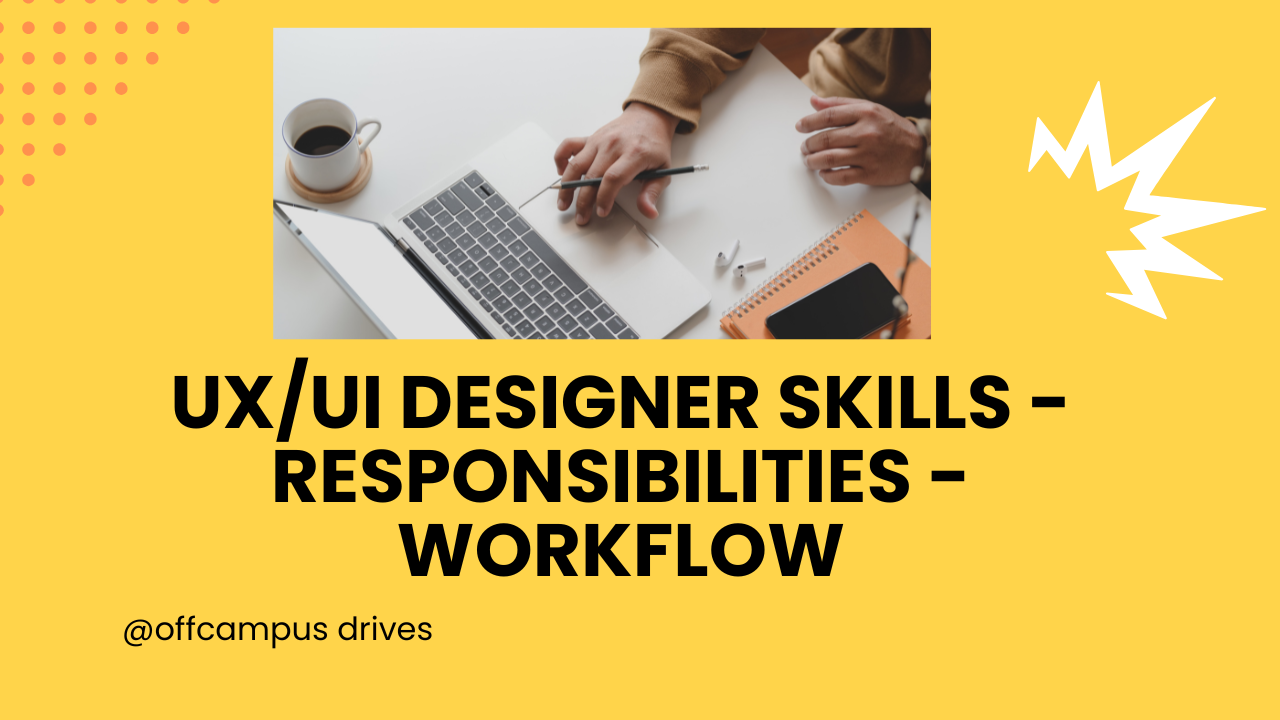UX/UI Designer Skills, Responsibilities, Workflow
UX/UI Designer Role: Clear Description
A UX/UI Designer plays a critical role in ensuring that digital products (websites, apps, software) are user-friendly, visually appealing, and provide an intuitive experience. The role focuses on the User Experience (UX) and User Interface (UI) aspects, though the two are often closely intertwined.
Here’s a breakdown of the UX/UI Designer’s role:
1. UX Designer (User Experience) Responsibilities:
Focus: The user experience (UX) aspect involves making the product usable, intuitive, and easy to navigate for users. It’s about understanding the needs of the users and ensuring that the digital product aligns with those needs.
-
User Research:
- Conducting user interviews, surveys, and observations to understand user needs, preferences, and pain points.
- Analyzing market trends and competitors to identify opportunities for innovation.
- Using tools like personas (fictional user profiles) to help guide design decisions.
-
Information Architecture (IA):
- Organizing and structuring the content in a way that makes sense to the user. This includes creating site maps and defining the flow of the application.
-
Wireframing:
- Creating low-fidelity wireframes (basic layout and structure) to define the user interface’s skeletal framework.
- These wireframes help visualize the layout and functionality without focusing on style, guiding developers and designers on placement.
-
Prototyping:
- Designing interactive prototypes that simulate how the final product will work. These are often created using tools like Figma, Axure, or InVision.
- Testing these prototypes with users to gather feedback on usability.
-
Usability Testing:
- Conducting usability tests where real users interact with prototypes to find areas for improvement.
- Analyzing data from these tests to refine designs and fix any user experience issues.
2. UI Designer (User Interface) Responsibilities:
Focus: The user interface (UI) aspect focuses on the visual elements of the product. It’s about designing the look and feel of the product and ensuring that the interface is aesthetically pleasing and functional.
-
Visual Design:
- Creating the final look of the product, including the design of buttons, icons, typography, and other visual elements.
- Using color theory, typography, and other design principles to create an aesthetically pleasing layout.
- Creating a design system (a collection of reusable components and guidelines) to ensure consistency across the product.
-
Prototyping & Interaction Design:
- Designing interactive elements such as buttons, forms, and transitions, ensuring that users understand how to interact with the interface.
- Creating high-fidelity mockups (polished and detailed representations of the product) that are visually identical to the final version.
-
Branding & Consistency:
- Ensuring that the design reflects the brand’s personality and voice (color palettes, logos, and typography should align with the brand’s identity).
- Maintaining a consistent design across different screens, platforms, and devices.
-
Collaboration with Developers:
- Working closely with front-end developers to ensure that the UI is implemented as designed and is fully functional.
- Providing assets, specifications, and guidelines to developers for efficient implementation.
Skills Required for a UX/UI Designer:
-
UX Skills:
- User research and analysis
- Wireframing and prototyping
- Interaction design
- Usability testing and feedback analysis
- Information architecture
-
UI Skills:
- Visual design (color theory, typography, layout)
- High-fidelity mockups and design systems
- Responsive design principles (designing for mobile, tablet, and desktop)
- Tool proficiency (Adobe XD, Figma, Sketch, InVision)
-
Soft Skills:
- Empathy: Understanding user needs and perspectives to design intuitive experiences.
- Communication: Explaining design choices to stakeholders and collaborating with cross-functional teams.
- Problem-Solving: Finding creative solutions to user experience challenges.
- Attention to Detail: Ensuring consistency and perfection in every visual and interactive element.
UX/UI Designer’s Workflow (Typical Process):
- Research: Understanding users’ needs, problems, and goals through interviews, surveys, and data analysis.
- Define: Creating personas, user journeys, and wireframes that represent the product structure.
- Design: Developing the visual and interaction elements of the product (mockups, prototypes, UI components).
- Test: Testing with real users to identify usability issues and refining the product based on feedback.
- Implement: Working closely with developers to ensure the design is implemented correctly.
Tools Used by UX/UI Designers:
- UX Tools: Figma, Adobe XD, Sketch, Axure RP, InVision, Balsamiq, Miro.
- UI Tools: Photoshop, Illustrator, Figma, Sketch, Zeplin (for design handoff to developers).
- Prototyping: InVision, Marvel, Figma.
- User Testing: Lookback, UsabilityHub, Hotjar.
Conclusion:
In summary, a UX/UI Designer focuses on creating an exceptional experience for users by combining the art of visual design (UI) and understanding the science of user behavior (UX). Their role is pivotal in ensuring that a product is not only aesthetically pleasing but also highly functional, user-friendly, and accessible. They collaborate closely with developers, product managers, and other stakeholders to bring designs to life and deliver a product that meets both business goals and user needs.