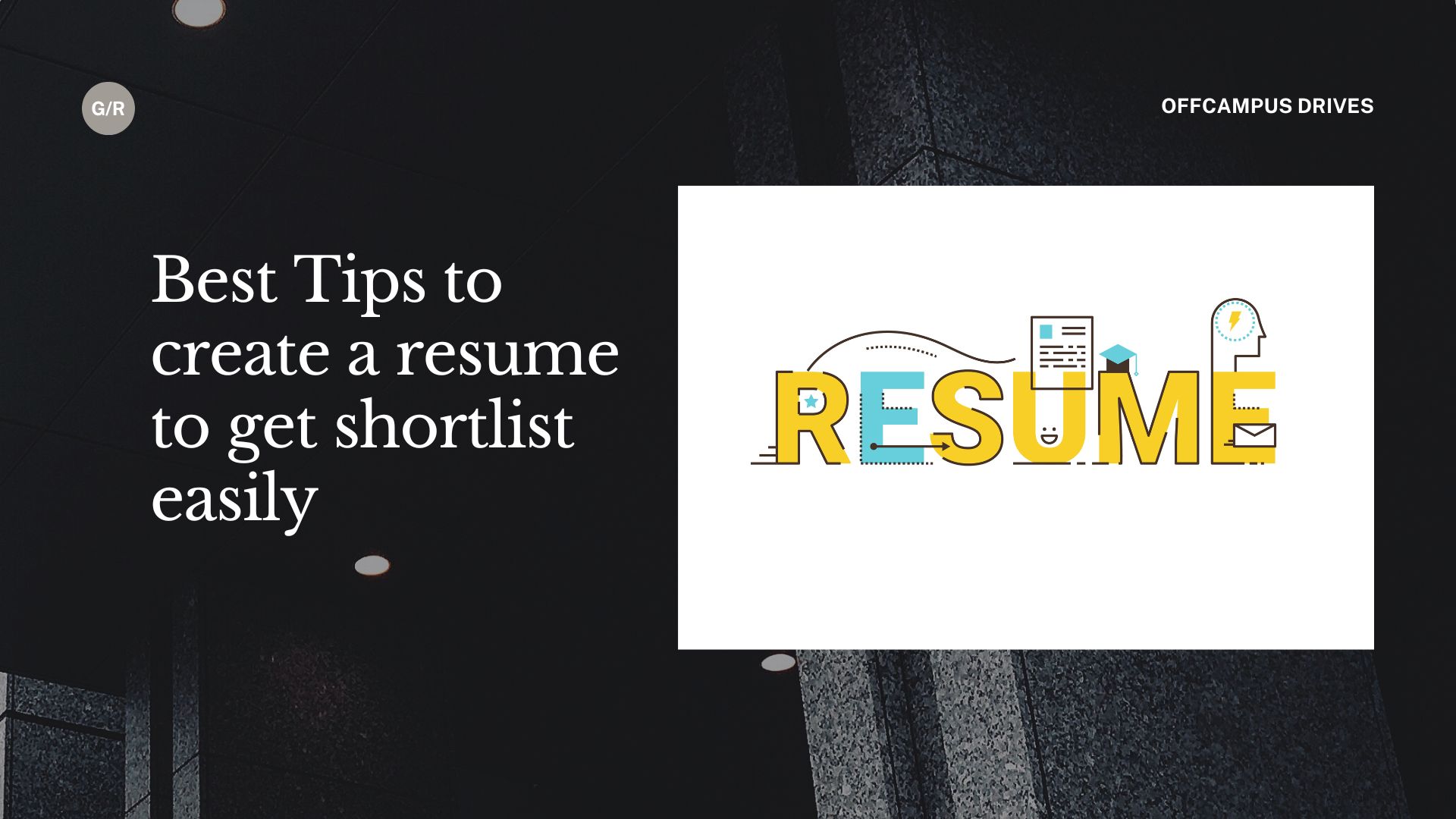Best tips to create a resume that gets shortlisted easily, covering structure, strategy, formatting, and optimization:
The Ultimate Resume Guide to Get Shortlisted Easily (950 Words)
A resume is more than just a document—it’s your first impression, a marketing tool, and often the key to opening career doors. Recruiters typically spend just 6–8 seconds scanning a resume, so crafting one that grabs attention and aligns with job requirements is critical. Here’s how you can create a resume that stands out and gets shortlisted easily.
1. Customize Your Resume for Every Job
One of the most common mistakes candidates make is sending the same resume to every employer. Recruiters want to see that you understand their specific needs.
- Study the job description carefully.
- Use the exact keywords and phrases mentioned, especially in the job title, required skills, and responsibilities.
- Highlight experience that matches the role you’re applying for.
Tip: Use tools like Jobscan to compare your resume against a job listing and increase your match score.
2. Write a Strong Professional Summary
The professional summary is the first thing a recruiter sees—make it count.
- Write 2–4 lines summarizing your experience, industry, achievements, and key skills.
- Focus on what you offer to the employer, not just what you’ve done.
Example:
“Results-driven marketing professional with 5+ years of experience in digital strategy, SEO, and campaign optimization. Proven ability to increase online engagement by 45% through targeted campaigns.”
3. Focus on Achievements, Not Just Duties
Avoid listing generic job responsibilities. Instead, focus on measurable achievements that show your impact.
- Use the STAR method (Situation, Task, Action, Result) to craft bullet points.
- Quantify your work wherever possible: “Increased customer retention by 30%,” or “Cut costs by $10K annually.”
Tip: Use strong action verbs: Led, Developed, Designed, Implemented, Streamlined, Generated, Analyzed.
4. Keep the Format Clean and ATS-Friendly
Most companies use Applicant Tracking Systems (ATS) to filter resumes before a human sees them. To pass this digital gatekeeper:
- Use a simple, clean layout (avoid heavy graphics or columns).
- Stick to standard section headers like “Work Experience,” “Education,” “Skills”.
- Use .docx or PDF format unless the employer specifies otherwise.
Tip: Use a standard professional font (Arial, Calibri, Times New Roman) and keep the font size between 10 and 12 points.
5. Structure Your Resume Strategically
Organize your resume in a way that emphasizes your strengths. The most common and recruiter-friendly format is:
A. Header
- Full Name
- Phone Number
- Email Address
- LinkedIn profile or portfolio link (if relevant)
B. Professional Summary
A quick snapshot of your qualifications.
C. Skills
Include 6–12 relevant hard and soft skills, preferably aligned with the job description.
D. Work Experience
List in reverse chronological order. For each job, include:
- Job Title
- Company Name and Location
- Dates of Employment
- 3–6 bullet points of achievements
E. Education
Include your highest level of education, institution name, graduation year, and any honors or relevant coursework.
F. Certifications or Training
Optional, but useful if relevant to the job (e.g., PMP, Google Ads Certified, AWS Certified).
G. Additional Sections (Optional)
Volunteer experience, projects, languages, or publications—include if they add value.
6. Use Keywords to Beat the ATS
To make sure your resume gets past ATS filters:
- Mirror the language used in the job ad.
- Mention job titles, tools, skills, and qualifications from the job listing.
- Avoid acronyms unless they’re industry standard (e.g., SEO, SQL).
Tip: Create a “Core Competencies” section that includes 8–10 keyword-rich skills in bullet or inline format.
7. Make It Visually Appealing (But Professional)
A good resume should be easy to read and aesthetically pleasing:
- Use consistent formatting (bullet points, spacing, font styles).
- Add white space to avoid clutter.
- Avoid fancy templates or color blocks unless you’re in a creative field.
Tip: Save design-heavy resumes for in-person networking or portfolio submissions.
8. Keep It Concise and Relevant
Recruiters don’t want to read your life story—only what matters to this job.
- Stick to 1 page if you have less than 10 years of experience.
- Use 2 pages only if you have a long career with relevant experience.
- Remove outdated or irrelevant roles (e.g., part-time jobs from 10+ years ago unless highly relevant).
9. Proofread Carefully
Typos and grammar mistakes can instantly kill your chances—even if you’re highly qualified.
- Use tools like Grammarly or Hemingway App.
- Ask a friend or mentor to review your resume.
- Double-check for formatting issues, spacing, and alignment.
10. Add a Touch of Personality (But Stay Professional)
Especially in creative or people-oriented roles, adding a little personality can help you stand out.
- Consider including a short “About Me” or “Personal Statement.”
- Add a link to your portfolio, blog, or LinkedIn.
- Include hobbies only if relevant (e.g., a designer listing photography as a hobby).
Bonus Tips:
- Use bullet points rather than long paragraphs.
- Don’t include personal info like your age, photo, religion, or marital status unless required in your country.
- Save your resume with a clear file name:
Firstname_Lastname_Resume.pdf - Update your resume regularly with new skills, projects, and accomplishments.
Final Words
The goal of your resume is to secure an interview, not to get hired on the spot. A well-crafted resume that is tailored, results-focused, and visually clean will greatly improve your chances of getting shortlisted.
Investing the time to optimize your resume for clarity, relevance, and impact can be the difference between landing your dream job and being overlooked.